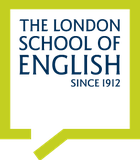Learning English with your iPhone part 5: TED
It’s time for the fifth and final part of our look at free iPhone applications for improving your English. I hope that the series has been useful for you so far and thank you to the people who have taken the time to leave comments on the posts. I’ll be back later in the year to tell you what paid apps are out there for your phone, but for today I’m going to tell you about another free app, TED.
TED, a small not-for-profit organisation, are, according to their website, devoted to ideas worth spreading. Their intention is to bring together people from three worlds: technology, entertainment and design. It is these three words that form the acronym TED. Along with annual conferences, TED also offers an annual prize to an exceptional individual whose ideas could change the world. The famous British chef, Jamie Oliver, won the prize in 2010 for his work in encouraging children to eat more healthily. You can see him talk on TED about his passion here.
So, how can TED help you? The answer is through TEDTalks, where you can watch over 700 video lectures online or via their iPhone app. The talks are from a range of guest speakers on a wide variety of topics. You can easily find something to interest you. For example, as I’m preparing to run this year’s London Marathon, I’m currently listening to a short talk on running marathons as I write this post. It’s really interesting and actually quite inspiring. This is not unusual – most of the talks are accessible to the layman and can last anything from a few minutes to almost an hour. If you don’t find a presentation interesting, go and find another one!
Here at the school we have been using TED’s website for a while, as it’s an excellent tool for real listening practice. For example, you can choose subtitles in many languages for the majority of the talks. Another great feature is the interactive tape script. This allows you to see the words of the presentation and click on any part of it to make the video jump to the relevant section. This means if you don’t catch part of the presentation, you don’t have to restart the talk; you can just click on the sentence you didn’t hear and listen again. The app doesn’t have this feature yet, but it does have a great amount of topics to choose from.
When you open the app, all the latest talks are listed and the search option is easy to navigate – you’ll rarely come up empty handed. It’s great to sit back on long journeys and watch or listen to a lecture to learn something new. For example, the lecture I’m listening to as I write this has convinced me to stop worrying about completing the London Marathon in less than 4 hours, and to focus more on enjoying the freedom of just running. You know what? I think I might just do that.
You can download TED’s app here. I guarantee you won’t regret it. Let me know what you think, and thanks again for reading.
By Andy
Glossary
not-for-profit - (fixed expression) an organization which is not intended to provide a profit to its owners or members
devoted - (adj.) in this context, to try very hard to achieve something
acronym - (n.) a word formed from the first letters of other words
exceptional - (adj.) very good or talented
inspiring - (adj.) to make you feel excited about something or to believe you can do something difficult
accessible to the layman - (fixed expression) to be understable even if you aren't an expert
tape script - (adj.+n.) the written words from an audio recording
to come up empty handed - (idiom) to be unable to find something useful
Post your questions and comments:
Why study at The London School of English?
- Rated “Excellent” in over 450 independent client reviews
Over 100 years’ experience
Tailored training delivers clear results
Memorable experiences in London, Canterbury or online