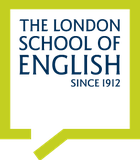Learning English with your iPhone
Nowadays, mobile phones are not just used for speaking to people. They are more like mini-computers, and can be used in a huge variety of ways. Over the next few weeks, I'll be taking a look at the most useful and interesting applications available that you can use to help you improve your English.
I recently upgraded my old mobile phone to a brand new, state of the art Apple iPhone. Apart from being very stylish and user-friendly, I think the best thing about the iPhone is the applications (or apps) you can get from iTunes. Essentially, an app is a piece of software designed specifically for the iPhone. There is an app for just about everything: games, social networking, news, shopping, photography and reference to name just a few.
Of course, the app store also offers something for English language learners too. I’ve been doing quite a lot of research, and there are a lot of apps in this area. In fact, when I searched using the phrase “learning English”, iTunes returned over 500 individual apps! It has to be said that the majority are not particularly useful, but there are definitely some diamonds in the rough, and over the next few weeks I’ll be reviewing what I consider to be the very best apps out there for English learners.
Most apps you need to buy, but there are many free apps available too. The first five I’m going to review are all free, and we’ll start with an essential tool for all language learners: a dictionary.
Dictionary.com – Dictionary & Thesaurus
A good dictionary is essential, and this one is the best of the free ones available. It’s very quick, easy to navigate and reliable, and the added Thesaurus is excellent. According to the publisher, the app has near 1,000,000 words and definitions, along with 90,000 synonyms and antonyms in the Thesaurus. When you first open the app, you are given a “Word of the Day”. Today’s word is “prevaricate”, and along with the definition and a transcription showing pronunciation (prih-VAIR-uh-kayt), there is an audio feedback so you can listen to the correct pronunciation. The feature would be better if it used the phonemic script, but it’s useful nonetheless. The definition is followed by three example sentences which are all taken from real published work.
Another feature is the ability to create a list of favourite words. You can tag words, therefore keeping important words in one place for you to review at a later date. This is particularly useful if you’re studying for an exam or need to learn a specific list of words, such as academic English.
Perhaps the best feature is the Voice feature, which allows you to say a word into your phone which will then detect and define it for you. I tried this with “prevaricate”, and it correctly identified the word I said, and gave me the definition. Oddly enough, instead of example sentences, the app gave me information on the root of the word instead. This was not a problem, though it would have been useful to have been given this information the first time I checked the meaning.
So overall, I think it’s a great app to download and very useful for both learners and teachers. The only slightly irritating aspect is the adverts at the bottom of the screen, though if you buy the full version of Dictionary (£1.79), it’s advert-free. You can download both versions here.
Why not try it and see what you think? And if you know of any good apps that you use, please let me know.
Glossary
- upgraded - (v.) replaced with something newer/better
- state of the art - (adj.) the latest and most sophisticated
- user-friendly - (adj.) easy to use
- diamond in the rough - (idiom) something which is very positive when everything else is negative
- an essential tool - (adj.+n.) a very important and useful thing which can help you
- synonym - (n.) a word having the same or nearly the same meaning as an other
- antonym - (n.) a word with an opposite meaning to an other
- prevaricate - (v.) to avoid saying or doing something in order to cause a delay or hide the truth
- nonetheless - (adv.) however
- tag - (v.) to highlight or label
- detect - (v.) to discover or find
- define - (v.) to give an explanation
- oddly enough - (adv. phr.) unusually
- root - (n.) the source or origin
By Andy
Post your questions and comments:
Why study at The London School of English?
- Rated “Excellent” in over 750 independent client reviews
Over 100 years’ experience
Tailored training delivers clear results
Memorable experiences in London, Canterbury or online