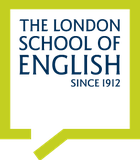Using Podcasts to Learn English (Part 2)
Hello again. In my last post I talked about how the internet is a great way to improve your English, especially if you use podcasts. In this blog post I’m going to explain exactly what a podcast is, what kinds of podcast are available, and how you can download them.
So, what exactly is a podcast?
It’s an audio file which you can download from the internet and save on your computer or mp3 player. Podcasts are updated regularly by the people who make them. This means that if you subscribe to a podcast on the internet, your computer will automatically download each new episode when it is ready. It is a bit like a radio show, but you can decide when and where to listen to it.
What is so good about podcasts?
If you have an mp3 player you can listen to them anywhere, and as many times as you like. For example, you can listen to one while you travel to work on the bus, or you can listen while exercising in the gym. You can listen in the park, in your car, in bed, in the bath, on the toilet, in an aeroplane – anywhere you want! There are thousands of podcasts on the internet, on all kinds of topic. So, you are really spoilt for choice! Also, 99% of podcasts on the internet are absolutely free!
What kinds of podcast are available for me to download?
Like I said, you can find podcasts on many different topics. There are ones on topics such as movies, news, business, finance, sport, comedy, food, politics, law, and of course – learning English.
There are lots of learning English podcasts available. I will recommend some of the best ones to you in the next blog post. For now, have a look at my own learning English podcast, called Luke’s English Podcast. I update it regularly, and thousands of people around the world listen to it every week. To look at the podcast webpage, click here.
The BBC also has a lot of podcasts, on many different topics. You can see their podcast homepage by clicking here. I will recommend some specific ones in the next blog post.
How can I listen or download podcasts?
There are 3 main ways to listen to podcasts.
- Listen to each episode on the podcast webpage. For example, if you visit my podcast page, you will see a button that says ‘play’. Click that and you can listen to the podcast directly on the webpage.
- Download the podcast onto your computer and then listen. On the podcast webpage you will find a link which says ‘download’. Just click that and the podcast will download onto your computer. You might need to ‘right click’ on the download button, and then choose ‘Save Target As’ in order to download the podcast. Then you can use a media player to listen to the podcast on your computer at any time. You can also transfer it to your mp3 player, iPod or mobile phone. Then you can listen to it anywhere.
- Use iTunes. This is a software application on your computer which will play and organise your music. You can also use it to connect to the internet and subscribe to podcasts. Use the iTunes store (you need to sign in) to search for podcasts by topic (e.g. learn English). When you find a podcast you want to listen to, you can click ‘subscribe’ and iTunes will then automatically download each new podcast when it is available. When you turn on your computer, open iTunes and connect it to the internet. Any new podcasts you have subscribed to will be downloaded. Then you can connect your iPod or iPhone and add the podcasts to it. Then you can learn and listen to English while you walk around. iTunes is available to download for free. Just click here and follow the instructions on how to download and use it on your computer (if you don't already have it).
I highly recommend that you use podcasts to help your English. No longer are you separated from the English speaking world. There is a world of English listening available for you, at any time, wherever you are. Take advantage of it.
In part 3 I will explain how to use podcasts to improve your English, and I will recommend some good ones you can use.
Goodbye for now,
Glossary
- to be spoilt for choice - This is a fixed expression. It means that you have so many excellent options available that it is difficult to make a decision. E.g. In the cake shop there were so many delicious cakes that I was spoilt for choice! I didn't know which one to eat first!
- click (v) - this means to press your left mouse button when you are using a computer. 'Click' is the sound that the button makes when you press it.
- right click (v) - this means to click with the right button on your mouse. When you do this you get different options depending what you click on. E.g. if you right click on a photo on the internet, you can download it to your computer by choosing Save Photo As.
- subscribe (v) - this means to ask to receive something regularly. E.g. if you subscribe to a magazine, you pay every year and then each magazine is delivered directly to your house every month. If you subscribe to a podcast, each new one will automatically be downloaded by your computer - you don't need to do it yourself each time.
- take advantage of it (v) - 'to take advantage of something' is a fixed expression (a verb phrase) which means to get all the benefits of something by using it. E.g. Take advantage of all the podcasts on the internet by subscribing to them and using them to improve your English.
Luke
Post your questions and comments:
Why study at The London School of English?
- Rated “Excellent” in over 450 independent client reviews
Over 100 years’ experience
Tailored training delivers clear results
Memorable experiences in London, Canterbury or online